Printer Setup
Note 1: You must connect to the CSIM network.
Note 2: The shared URL is \\banyan but most of the time it can not be resolved. Use \\192.41.170.5
For Linux/Ubuntu
This is tested to work with 18.04, 19.04, and 20.04
1.Install the missing packages.
sudo apt update
sudo apt upgrade
sudo apt install python3-smbc
sudo apt install smbclient
2.Open Settings>Printers and click on Additional Printer Settings... button. The Printers - localhost should be opened, then click + Add button.
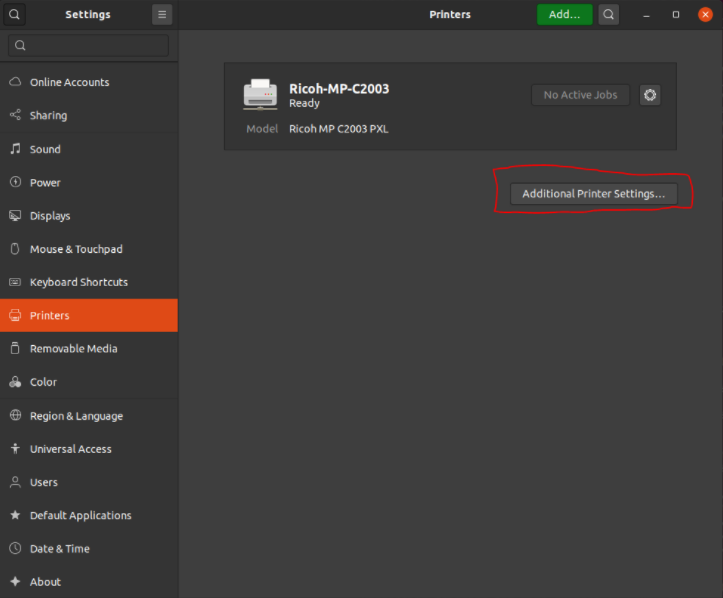
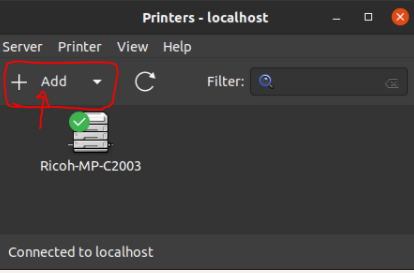
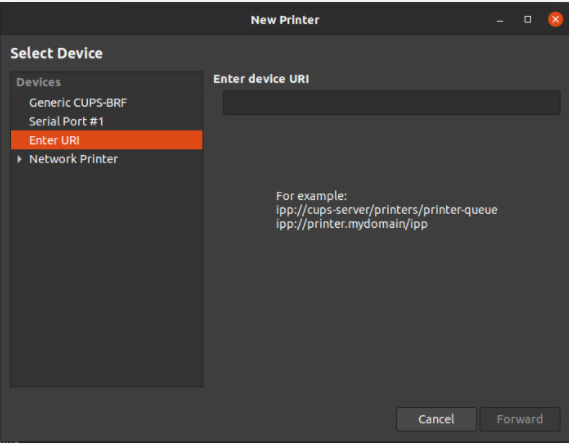
3.Select Devices > Network Printer > Find Network Printer > Windows Printer via SAMBA.
4.Put 192.41.170.5/ and click Browse.... The SMB Browser window should be opened.
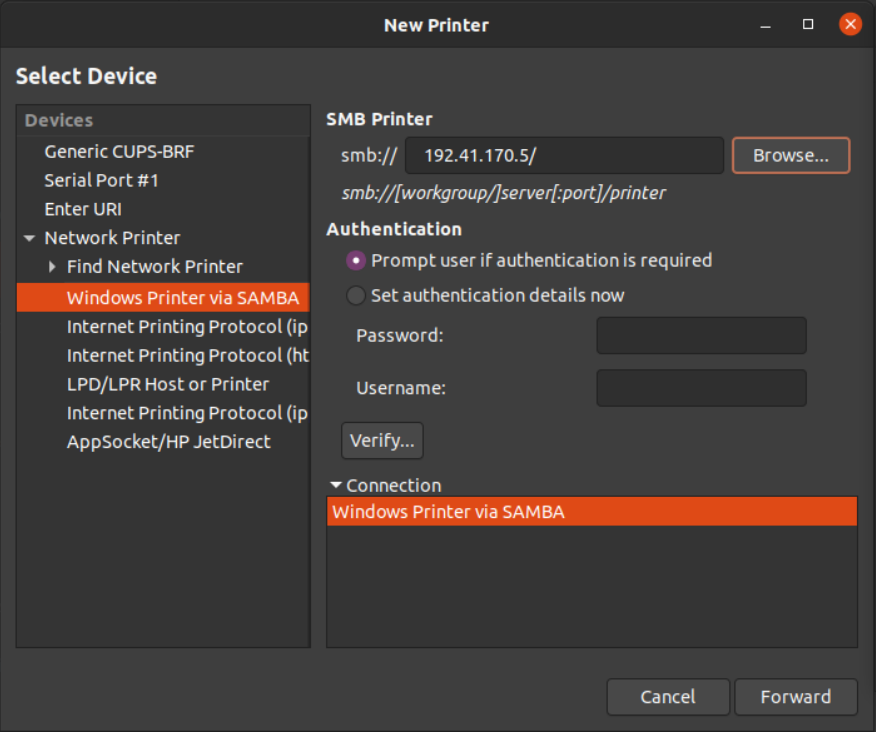
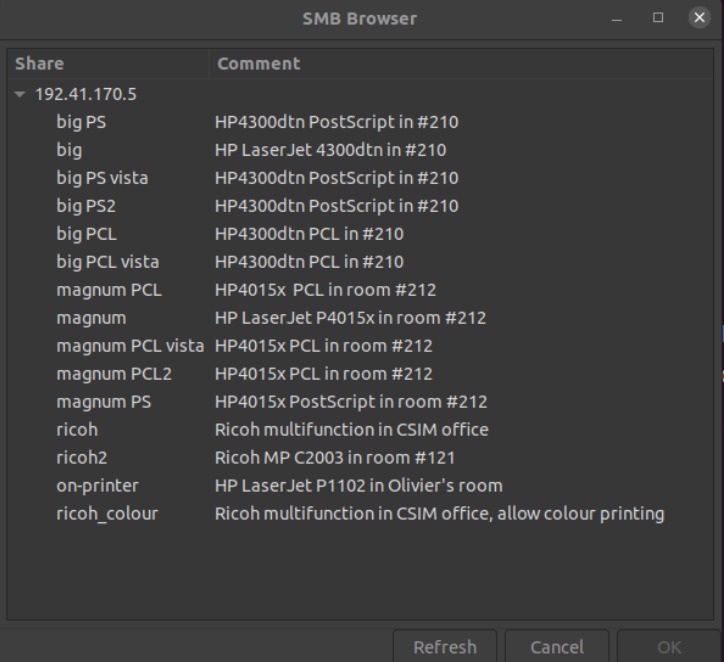
5.Select the printer according to the following list of printer name and its driver.
- for printer
big PSselectHP LaserJet 4300 Series Postscript - for printer
magnumselectGeneric PostScript Printer Foomatic - for printer
ricohselectRicoh MP C2003 PXL(newer PostScript driver is broken)
6.For 20.04, the "Prompt user if authentication is required" is broken. Select "set authentication details now" and fill in your CSIM account.
7.Click “Forward”
8.Find the driver according to the list given in the step 5
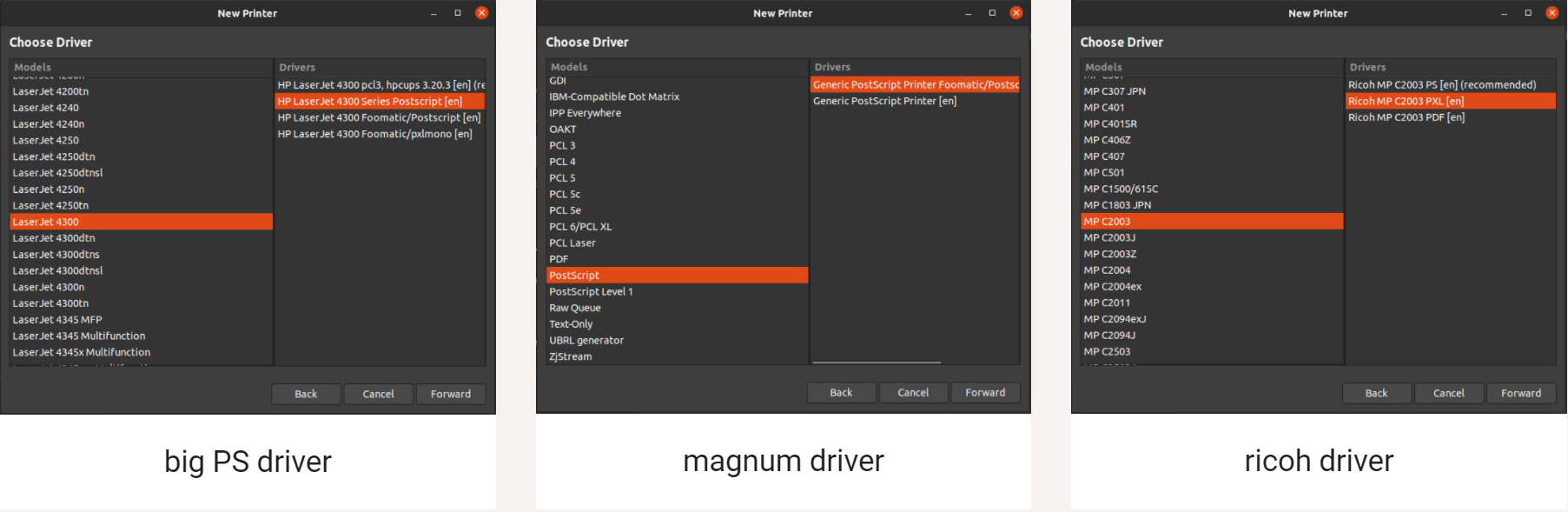
9.Config the option as you see appropriate. (Leave as is also work too).
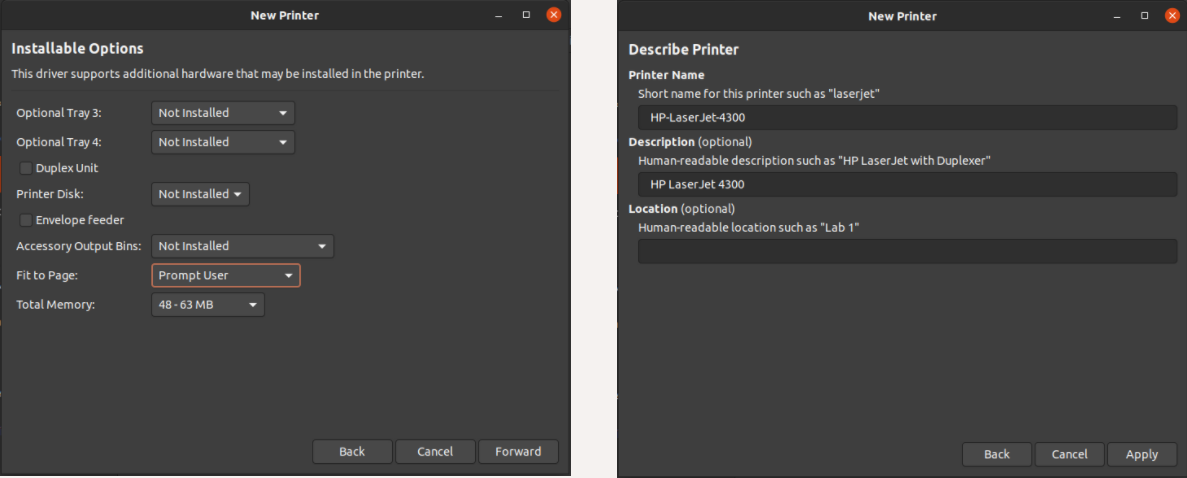
10.For Ubuntu 20.04 with “Prompt user if authentication is required” option, to fix authentication not prompt problem, do the followings.
sudo service cups stop
sudo vim /etc/cups/printers.conf
The file contains a list of printer configurations. Find the printer you would like to fix the problem first.
Then, edit AuthInfoRequirednone to AuthInfoRequired username,password
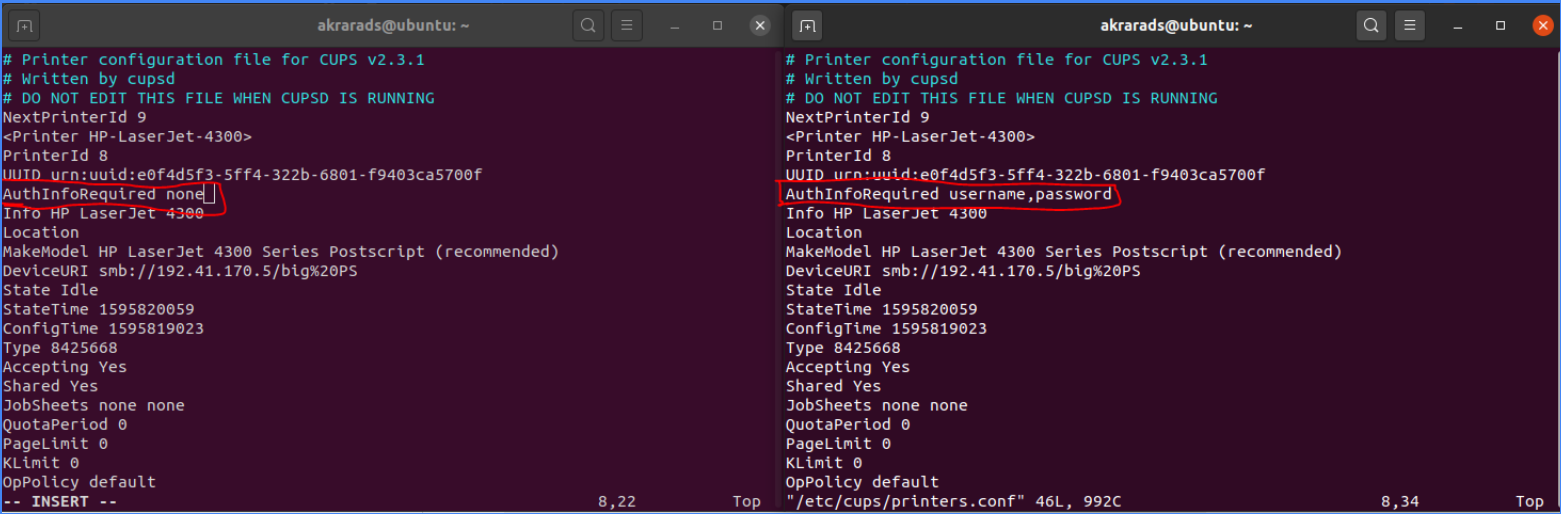
sudo service cups start